ChatGPT, powered by OpenAI, is an AI chatbot that utilizes cutting-edge natural language processing to generate human-like text responses.
While ChatGPT alone is a powerful tool, its capabilities can be further enhanced through the use of ChatGPT plugins.

These third-party extensions allow ChatGPT to access real-time data, perform computations, and utilize external services, expanding its functionality and optimizing its performance.
Overview of ChatGPT Plugin
ChatGPT plugins are third-party extensions designed to extend the functionality of the AI chatbot. They enable ChatGPT to interact with real-time information from the web, specific websites, and external services. By leveraging plugins, ChatGPT gains access to up-to-date data and enhances its ability to provide accurate and relevant responses.
To access ChatGPT plugins, users must navigate to the ChatGPT Plus version and follow a simple process. Starting a new chat, users hover over the GPT-4 option at the top, click on the plugins feature, and expand the GPT-4 button to access the plugin store. These plugins are continuously evolving, and while still in beta, they offer valuable functionality and convenience.
Limitations of ChatGPT without Plugins
ChatGPT, in its original form, has a few limitations that hinder its ability to provide the most accurate and up-to-date information:
- Limited training data: ChatGPT’s training data is only current up until 2021. Consequently, it lacks knowledge about recent events or developments, which can impact the accuracy of its responses.
- Lack of specificity: While ChatGPT excels at generating text, it may struggle with specific queries or niche topics that require specialized knowledge. Without plugins, its responses may lack the necessary depth and accuracy.
- Limited functionality: ChatGPT, without plugins, is limited to generating text based on its training data. It cannot access live data from the web, perform computations, or utilize third-party services.
These limitations demonstrate the importance of ChatGPT plugins in expanding its capabilities and overcoming the constraints of its base model.
Impact of ChatGPT Plugins on Performance
ChatGPT plugins have a profound impact on the performance of the AI chatbot, both positive and negative. Let’s explore the key effects:
Positive Effects
- Increased functionality: With plugins, ChatGPT gains the ability to access live data, run computations, and integrate third-party services. This empowers the chatbot to provide more accurate, up-to-date, and contextually relevant responses.
- Enhanced user engagement: By incorporating ChatGPT plugins into websites, businesses can significantly improve user experience and engagement. The availability of real-time data and specialized services makes the chatbot more valuable to users, leading to increased website traffic and improved search engine visibility.
Negative Effects
- Integration limit: Currently, ChatGPT imposes a 3-integration limit, requiring users to select the desired plugin for each interaction. This limitation can be cumbersome for users who rely on multiple plugins simultaneously.
- Variable plugin performance: Not all ChatGPT plugins function flawlessly or cater to the specific needs of every user. Some plugins may provide suboptimal results or fail to meet user expectations.
Despite these limitations, ChatGPT plugins have the potential to significantly enhance the performance and functionality of the AI chatbot, provided users choose the right plugins and manage their integration effectively.
Best Practices for Optimizing ChatGPT Plugin Performance
To ensure optimal performance and maximize the benefits of ChatGPT plugins, it is important to follow these best practices:
- Leverage examples and templates: Developers should utilize examples and templates to create efficient and effective ChatGPT plugins. This approach streamlines the development process and ensures consistency in plugin performance.
- Test with a diverse user base: Testing ChatGPT plugins with a diverse user base helps identify potential issues and ensures that plugins work as intended for all users. This testing approach enhances reliability and user satisfaction.
- Monitor usage analytics: Tracking and analyzing usage analytics provides valuable insights into how users interact with ChatGPT plugins. This data can guide improvements and help developers understand user preferences and behaviors.
- Ensure performance and security: Developers must prioritize plugin performance and security. Optimizing the performance of plugins and addressing potential security vulnerabilities guarantees a smooth user experience and builds trust.
- Follow best practices for testing: Thorough testing, including edge cases and load testing, is crucial for identifying and resolving issues. Adhering to established testing best practices minimizes bugs and ensures the reliability of ChatGPT plugins.
- Accurately define components: Clear and accurate definitions of plugin components, along with consistent naming conventions and descriptions, improve the user experience and minimize confusion.
- Use clear documentation: Well-documented plugins are more accessible and user-friendly. Providing clear documentation facilitates the creation and integration of ChatGPT plugins, ensuring a smoother experience for developers and users alike.
- Keep plugins up-to-date: Regularly updating ChatGPT plugins ensures compatibility with the latest versions of ChatGPT and takes advantage of new features, bug fixes, and performance improvements.
By adhering to these best practices, developers and users can optimize the performance of ChatGPT plugins and unlock the full potential of the AI chatbot.
Conclusion
ChatGPT plugins have revolutionized the capabilities of the AI chatbot, enabling it to access live data, perform computations, and integrate with external services.
These plugins expand the functionality and accuracy of ChatGPT, enhancing user engagement and improving overall performance.
By following best practices and carefully selecting and managing plugins, businesses and developers can harness the full power of ChatGPT plugins, providing users with an exceptional and personalized chatbot experience.